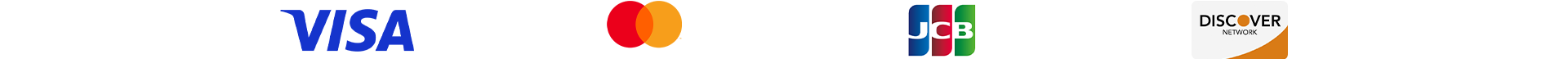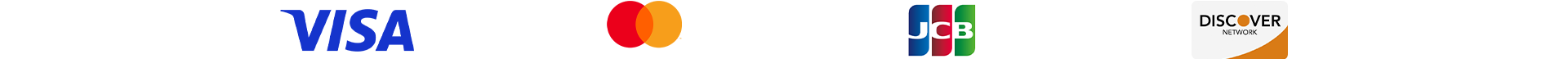
Time: 2025-09-23
EA Sports FC 26 early access is now live, kicking off a new season of Ultimate Team excitement! While Ultimate Edition owners are already building their squads, many players are wondering: Can you gameshare FC 26? And why are some Ultimate Edition rewards delayed?
This complete guide covers how to share the game on PlayStation, Xbox, and Switch, plus explains what causes reward holdups and how to get your missing bonuses.
Gamesharing lets you digitally share your game library with a friend, allowing them to play EA Sports FC 26 without buying their own copy. However, there are important limitations:
Only the base game is shared. The recipient does NOT get Ultimate Edition benefits like early access, bonus FC Points, or special player items.
Gamesharing is platform-specific (PlayStation with PlayStation, Xbox with Xbox).
It is not available on PC due to platform restrictions.
To share the game on PS5 or PS4, you need to set your friend’s console as your Primary PlayStation.
Game Owner’s Steps:
Go to Settings > Users and Accounts > Other > Console Sharing and Offline Play.
Select Disable for your current console. This deactivates it as your primary device.
Game Receiver’s Steps:
Log into the owner's account on your PlayStation.
Navigate to Settings > Users and Accounts > Other > Console Sharing and Offline Play.
Enable Enable to set the console as the owner’s primary device.
Go back to Settings > Users and Accounts > Other > Restore Licenses.
Switch to your own account, find FC 26 in the owner’s library, and download it.
⚠️ Note: You can only enable this for one console at a time. Ultimate Edition perks are not shared.
On Xbox, gamesharing is done by setting your friend’s console as your Home Xbox.
Game Owner’s Steps:
Sign into your account on your friend’s Xbox.
Open Settings > General > Personalization > My home Xbox.
Choose Make this my home Xbox.
Your friend can now sign back into their account, access your game library, and download FC 26.
Game sharing on Switch is different—it’s designed for temporary local or online play sessions via GameShare mode, and requires a Switch 2 to host.
Both players power on their Switch consoles (the owner needs a Switch 2).
The owner selects GameShare and chooses either local or online play.
The recipient joins the session via the GameShare icon on their home menu.
The owner launches the game, which streams to the recipient’s screen.
🔄 This is a real-time streaming feature—not a permanent library share—so the recipient may experience lower image quality or input lag.
It’s a common launch-period issue. If you purchased the Ultimate Edition but haven’t received your bonus FC Points, packs, or player items, here are the likely reasons:
Server Rollout: Rewards are distributed in batches by region and platform. It can take up to 24–48 hours for all players to receive them.
Account Sync Issues: Rewards are tied to the EA account that made the purchase. Logging in with a different account or on a different platform can cause delays.
Platform Verification Delay: Purchases made through the PlayStation Store or Xbox Marketplace sometimes take time to sync with EA’s servers.
Bug or Official Delay: High server load at launch can temporarily disrupt reward delivery. EA typically acknowledges these issues on social media or their help site.
What to Do If Rewards Are Missing:
Ensure you’re logged into the correct EA account.
Check your FUT Inbox and Store Packs section—some items are delivered as claimable content.
Wait 48 hours. If nothing arrives, contact EA Support with your proof of purchase.
Whether you're gamesharing to play with friends or waiting for your Ultimate Edition bonuses, FC 26 offers plenty of ways to build your ultimate squad. For players looking to fast-track their progress with additional FC Points or in-game items, you can find reliable resources at mmomax.
Enjoy the new season, and may your pulls be legendary!