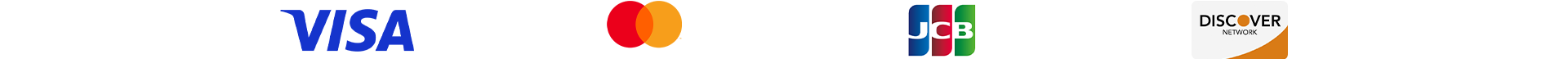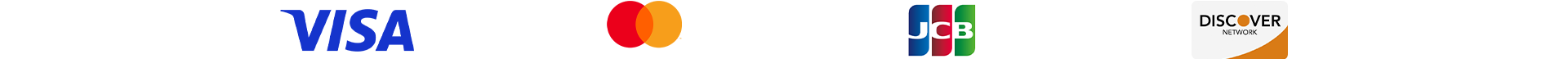
Time: 2025-10-09
After extensive testing in both Ultimate Team and Career Mode, I've uncovered the hidden configurations that separate elite players from the competition. These aren't basic gameplay tips - they're the carefully guarded settings that professional players use to gain every possible advantage in FC 26's competitive scene. Whether you're preparing for Weekend League or climbing Division Rivals, these optimizations will transform your performance.
Optimal Camera Configuration for Maximum Awareness
Visual clarity is crucial in FC 26's fast-paced matches. The right camera settings can dramatically improve your ability to read the game and anticipate plays.
*Co-op Camera (Height 20, Zoom 0)*
This setup provides the widest field of view, allowing you to spot passing lanes and opponent movements that standard cameras miss. Professional players consistently use this configuration for its strategic advantages in both attack and defense.
Disable Power Shot Zoom
Turning off this visual effect maintains your spatial awareness during critical shooting moments, enabling better decision-making under pressure.
Advanced Controller Configuration
Precision input settings form the foundation of professional gameplay in FC 26.
Manual Control Priority
Disable contextual agile dribbling for direct player control
Turn off auto shots and headers for precise aiming
Use binary sprint instead of analog for consistent speed
Eliminate controller vibration for improved stick accuracy
These adjustments provide the raw, responsive control that professionals rely on for split-second decisions.
Competitive Tactical Setups
Move beyond basic formations with these professional tactical frameworks:
*High-Pressure 4-4-2 System*
Defensive depth: 70
Width: 50
Build-up tempo: 40
This setup creates constant pressure while maintaining defensive stability.
Advanced Player Instructions
CAM: "Get Forward" + "Stay Central"
Fullbacks: "Overlap"
CDM: "Stay Back While Attacking"
These instructions create dynamic attacking patterns that break down organized defenses.
Performance Optimization
Technical settings that impact gameplay fluidity:
Visual Preferences
HUD: Essential elements only
Frame Rate Priority: Maximum
Effects: Minimal
These reductions eliminate visual clutter and ensure the smoothest possible performance.
For players looking to immediately implement these strategies with top-tier players, MMOMAX provides secure FC 26 coin delivery with competitive pricing and instant access to help you build your ultimate competitive squad.